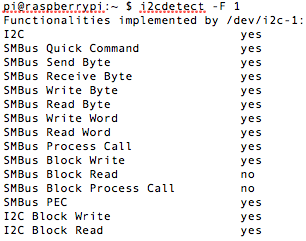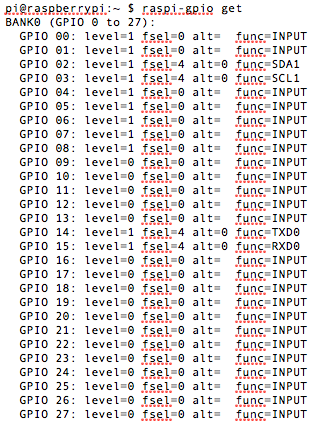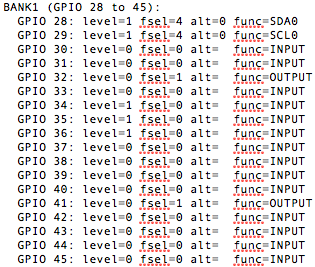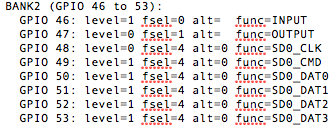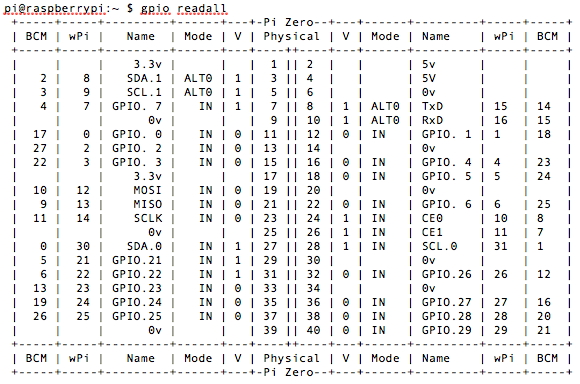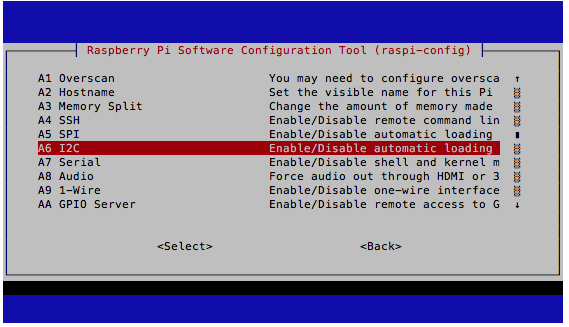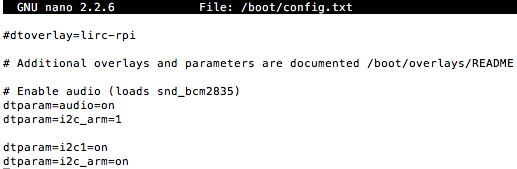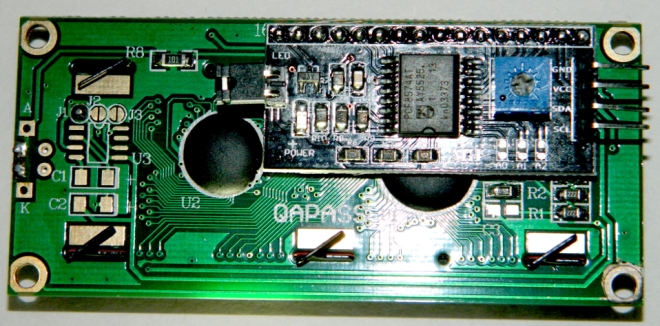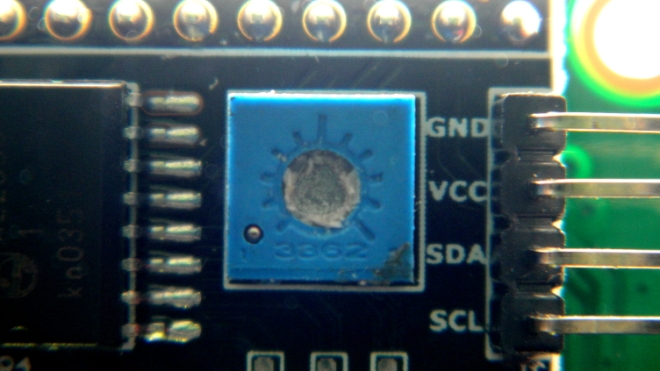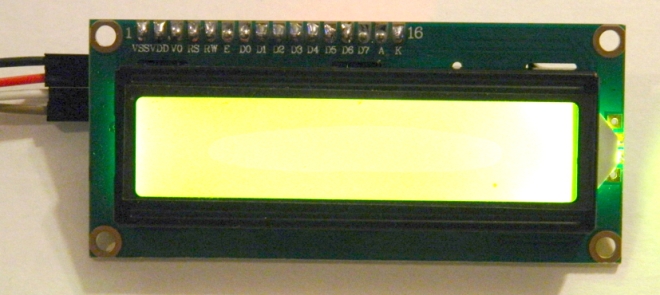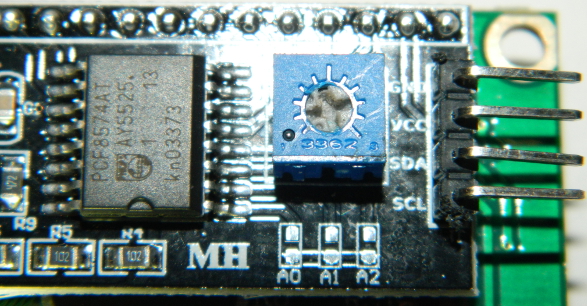I am having dificulty installing a Micro SATA cable usb 2.0 TTL UART 6pin module serial converter CP2102 and USB to RS232/TTL PL2303HX cable adapter COM module auto converter on a Macbook Pro early 2011 with Yosemite 10.10.3


I ran the following command within the Terminal window
kextstat | grep prolific
148 0 0xffffff7f82bb0000 0x7000 0x7000 com.prolific.driver.PL2303 (1.5.1)
ioreg -c IOSerialBSDClient | grep usb
| | | “IOTTYBaseName” = “usbserial”
| | | “IOCalloutDevice” = “/dev/cu.usbserial”
| | | “IODialinDevice” = “/dev/tty.usbserial”
| | | “IOTTYDevice” = “usbserial”
ls /dev/tty.*
/dev/tty.Bluetooth-Incoming-Port
/dev/tty.Bluetooth-Modem
/dev/tty.usbserial
system_profiler SPUSBDataType
USB-Serial Controller:
Product ID: 0x2303
Vendor ID: 0x067b (Prolific Technology, Inc.)
Version: 3.00
Speed: Up to 12 Mb/sec
Manufacturer: Prolific Technology Inc.
Location ID: 0xfa130000 / 6
Current Available (mA): 500
Current Required (mA): 100




system_profiler SPUSBDataType
CP2102 USB to UART Bridge Controller:
Product ID: 0xea60
Vendor ID: 0x10c4 (Silicon Laboratories, Inc.)
Version: 1.00
Serial Number: 0001
Speed: Up to 12 Mb/sec
Manufacturer: Silicon Labs
Location ID: 0xfa130000 / 6
Current Available (mA): 500
Current Required (mA): 100
ls /dev/tty.*
/dev/tty.Bluetooth-Incoming-Port
/dev/tty.Bluetooth-Modem
/dev/tty.SLAB_USBtoUART
when I type screen /dev/tty.usbserial 115200 8N1 or screen /dev/tty.SLAB_USBtoUART 115200 8N1 I just get a blank screen with a blinking prompt. I am not able to type anything, it appears to be hung.
These are the gpio settings that I used. I tried applying the 5v pin and without. When the 5v pin was not connect, I used the regular charger to supply power.